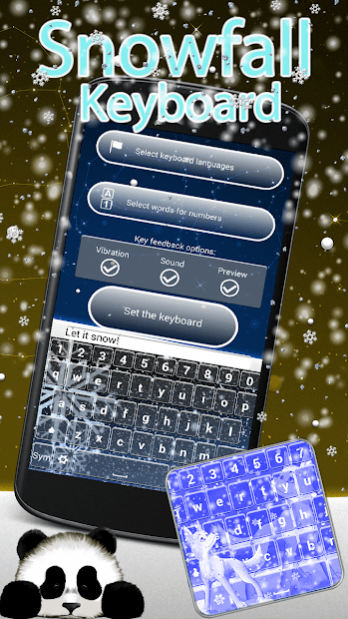Snowfall Keyboard Changer 2.0
Free Version
Publisher Description
✳Do you get bored while typing on a plain virtual keyboard? Looking for a new ways to decorate your ‘‘keyboard cover’’? Don’t worry: ✯Snowfall Keyboard Changer✯ has arrived! It’s time to bring the winter season to your keyboard and to refresh your typing keys. With this amazing and brand new keyboard app you can discover fun ways to type your romantic text messages. This best keyboard for AndroidTM offers you numerous winter scenes to style your keyboard skin. We have designed best ‘‘keyboard changer’’ to satisfy your typing needs!
☃How to set your keyboard skin:
Click on ‘Enable the Keyboard’, check the box-field next to ✯Snowfall Keyboard Changer✯ and then click on the OK button;
Return to the application, select ‘Set the Keyboard to Default’ button and select ✯Snowfall Keyboard Changer✯;
You can now customize your keyboard (choose themes, languages and shortcuts);
✳✳✳✳✳✳✳✳✳✳✳✳✳✳✳✳✳✳✳✳✳✳✳✳✳✳✳✳✳
✳Choose your favorite keyboard design;
✳Various ‘‘keyboard themes’’ to choose from: snowy winter theme, Christmas theme, New Year theme, romantic winter theme, etc;
✳ Try out emoji keyboard with funny smiley faces, cool letter fonts, amazing keyboard symbols and animated emoji stickers;
✳Select the desired language and start typing on a Hebrew keyboard or a French keyboard;
✳Select words for numbers and create shortcuts with our cool letter keyboard app for free;
✳Options to turn on and off keyboard sounds and vibration;
✳Best collection of keyboard stickers: snowman sticker, Christmas tree sticker, snowflakes sticker, Santa Claus sticker, reindeer sledge sticker;
✳Apply stunning special effects to embellish your keyboard cover: add ice effect, frozen effect, snowfall effect and many others;
✳ Try out our brand new feature: add ‘‘frozen keyboard’’ with snowflake background or Christmas wonderland scene;
✳ Style your keyboard theme by choosing different colors, shapes and patterns;
✳ Type happy holidays wishes and watch snowflakes falling on your virtual keyboard;
✳✳✳✳✳✳✳✳✳✳✳✳✳✳✳✳✳✳✳✳✳✳✳✳✳✳✳✳✳
✳ This season enjoy in winter magic from your warm and cozy home, while sending Christmas wishes and happy New Year messages from your snowy ‘‘virtual keyboard’’. Use beautiful snowflake designs to beautify your keyboard skin and add bunch of cute emoji stickers. Add favorite snowfall live wallpaper and set your keyboard background. Release your creativity while picking keyboard layout: choose among snow white wallpaper, Christmas magic wallpaper or snowflake wallpaper. Spread the holiday spirit by sending to your dear friends and family members New Year wishes messages typed on your phone keypad.
✳Download ‘‘best keyboard for Android’’ and add falling snowflakes while typing love text message to your soul mate. Style your frozen keyboard cover with cold blue color, snowflake stickers and stunning keyboard symbols. Browse our gallery and discover lot of cute emoticons, like snowman, elves, Santa, Rudolph reindeer and many others. Pick favorite letter font to style your words; from frozen letters, bubble letter font, black letter font to underline letters- we have it all! Use our next word prediction and spell checker to type easy and very fast! Dress up your keyboard skin with amazing snowflake patterns, Christmas colors and lovely deco stamps.
✳With ✯Snowfall Keyboard Changer✯ enjoy the first snowfall! Use our frozen keys and snow filled keys while typing your sms messages to your friends all over the world. Use our best virtual winter gear like icy snow, snowy angel sticker, Christmas candle sticker or cute snowflakes. Enjoy little things this winter season and get this awesome ‘‘keyboard app’’ free of charge!
*Android™ is a trademark of Google Inc.
About Snowfall Keyboard Changer
Snowfall Keyboard Changer is a free app for Android published in the Food & Drink list of apps, part of Home & Hobby.
The company that develops Snowfall Keyboard Changer is Pasa Best Apps. The latest version released by its developer is 2.0.
To install Snowfall Keyboard Changer on your Android device, just click the green Continue To App button above to start the installation process. The app is listed on our website since 2016-10-10 and was downloaded 12 times. We have already checked if the download link is safe, however for your own protection we recommend that you scan the downloaded app with your antivirus. Your antivirus may detect the Snowfall Keyboard Changer as malware as malware if the download link to com.Pasa.Snowfall.Keyboard.Changer is broken.
How to install Snowfall Keyboard Changer on your Android device:
- Click on the Continue To App button on our website. This will redirect you to Google Play.
- Once the Snowfall Keyboard Changer is shown in the Google Play listing of your Android device, you can start its download and installation. Tap on the Install button located below the search bar and to the right of the app icon.
- A pop-up window with the permissions required by Snowfall Keyboard Changer will be shown. Click on Accept to continue the process.
- Snowfall Keyboard Changer will be downloaded onto your device, displaying a progress. Once the download completes, the installation will start and you'll get a notification after the installation is finished.